Date range CMS search for Teams and Challenges
For community platforms with challenges and teams, we've introduced new CMS controls, enabling you to filter and view stats based on specific date ranges.
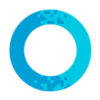
For community platforms with challenges and teams, we've introduced new CMS controls, enabling you to filter and view stats based on specific date ranges.
Data controllers can now securely export data, including members’ personal information. Platform administrators are reminded to handle this data responsibly and inline with data protection regulations and your organisation's policies.
Badges awarded to listings and events will now appear directly on their activity page, offering greater visibility beyond just the activity stream.
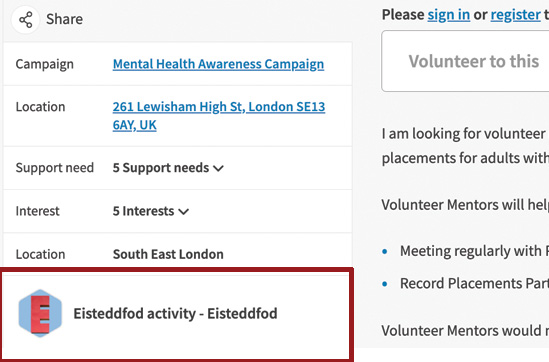
Mark as spam: Admins now have the ability to mark suspicious members as spam directly from the CMS. This helps clean up your member data and enables us to better track and prevent spam accounts in the future.
Report a message: We’ve made it easier for users to report suspicious messages or block other members, helping to maintain a safe and secure community.
Take a look at our summary video to see these updates in action.
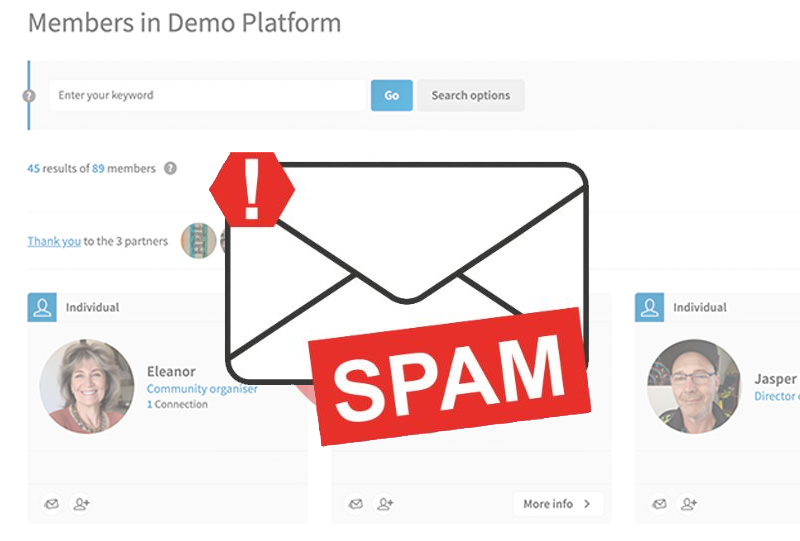
This new feature allows you to restrict certain member types from posting specific activities. For example, you might want only businesses to create or respond to offers and requests from other businesses.
If you'd like to set up these activity restrictions, please contact your account manager.
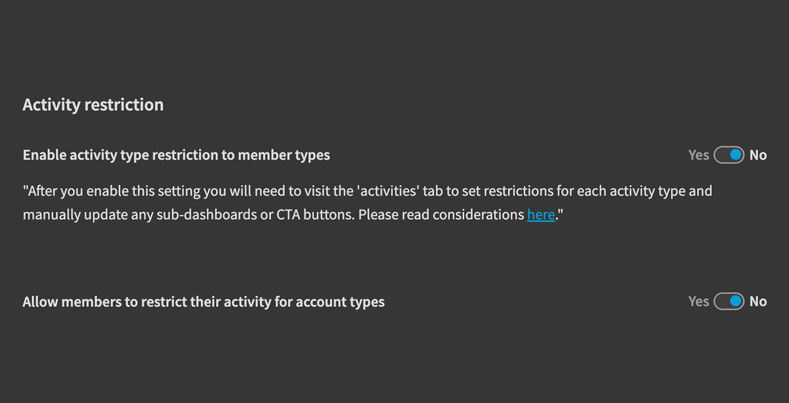
Option to remove a badge: Members can now remove badges from their profiles, providing more control over their displayed achievements.
Volunteer hours display: Members who log volunteer hours will now see these contributions proudly displayed on their profiles, highlighting their efforts within the community.
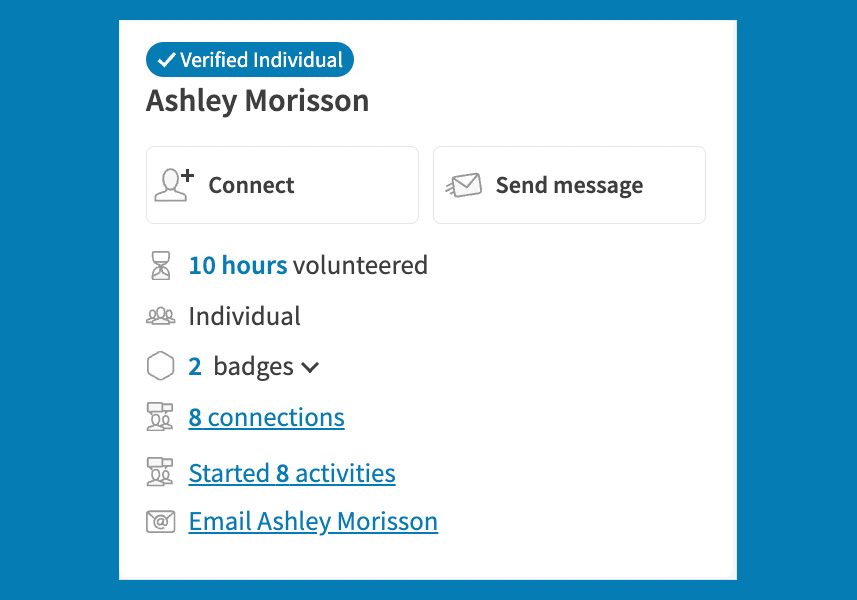
We've introduced a new dedicated space where members of a community platform can easily view and manage their volunteering activities. This update streamlines the process, making it effortless to track the status of volunteer opportunities, connect with volunteer organisers and log their volunteering hours.
We’ve streamlined the notifications process for time exchange requests. Based on your feedback, members will now receive fewer, more concise alerts throughout the member exchange process.
To help you understand what your users are looking for, we’ve added the ability for platform owners to access search data from the last 12 months directly from your CMS. This powerful tool will help you identify search trends among your users, providing valuable insights for your community platform.
Admins can now log more hours on behalf of a timebank member using the 'record an exchange' form, providing greater flexibility in managing time exchanges on behalf of others.
Admins can now send targeted messages to platform members based on their account types, enabling more effective communication.
In this update, we've made it easier for volunteers to record their hours. Volunteers on a platform can now easily log their hours independently, while volunteering coordinators can seamlessly manage their volunteers's activities.
In response to user feedback, we've added a new button at the top of the main 'activities' search page to prompt members to add their own activities.
If you have a custom form on your platform, such as a timebank application form, admins now have the ability to download the raw data for analysis. This feature is enabled per platform so please contact your nominated individual to get this set up on your platform.
Timebank coordinators can now include themselves in the ‘record on behalf of others’ form.
We've launched a new page for members to adjust their email preferences and unsubscribe from unwanted emails. This feature also ensures that your platform complies with the latest email sender rules.
We’ve added the ability for members to delete their own account via their account settings. Additionally, we've improved the options available to administrators, making it easier to archive, restore or permanently delete members via the CMS.
We’ve added a new SEO section for pages in the CMS. This includes the ability to stop certain pages being indexed by search engines and the ability to add custom meta descriptions for each page.