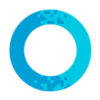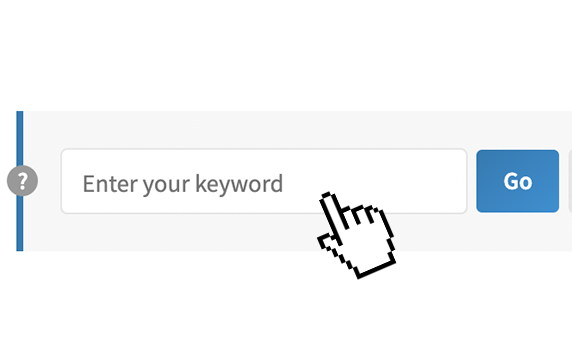
1. Pick an activity
Type 'Challenges' and see what matches your interests.
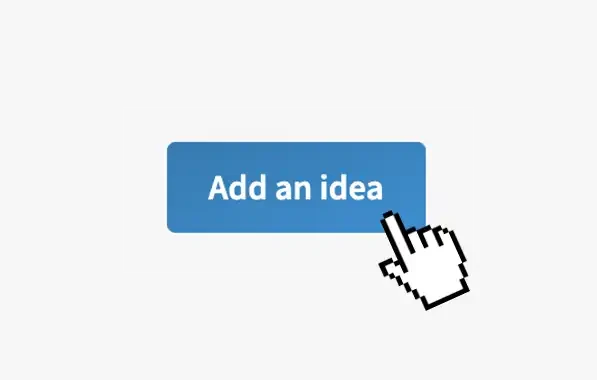
2. Add an idea
Take up the challenge and add an idea.
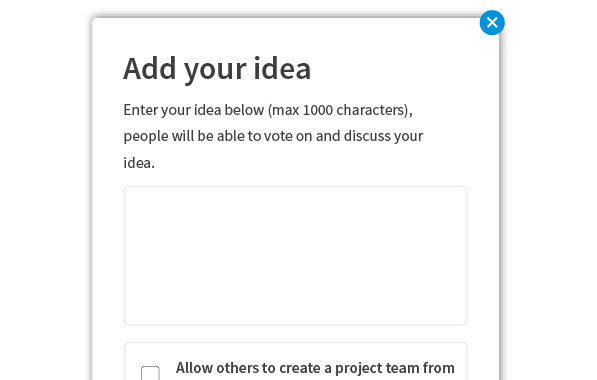
3. Share with friends
Get others to join in by sharing a link with a friend.
- Make sure you are signed in.
- Visit the activity stream to view all activities called 'challenges'.
- If you type 'challenges' into the search box, you can select the suggestion that pops up and it will display all challenges.
- Choose the activity you are interested in.
- Use the 'add idea' button and follow on-screen instructions.
- Use the 'submit idea' button.
- Refresh your page to see the changes.