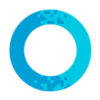Get started:
Please note: processes and wordings may differ slightly on your platform.
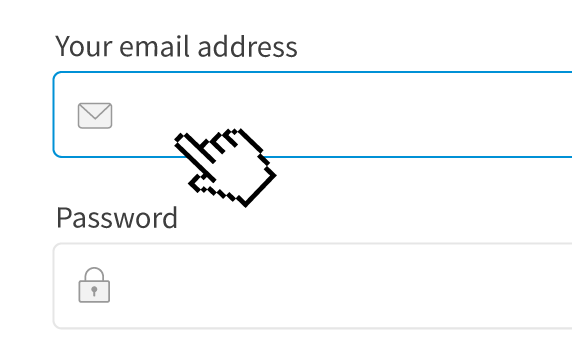
1. Register a profile
Follow the on-screen instructions to complete the registration form.
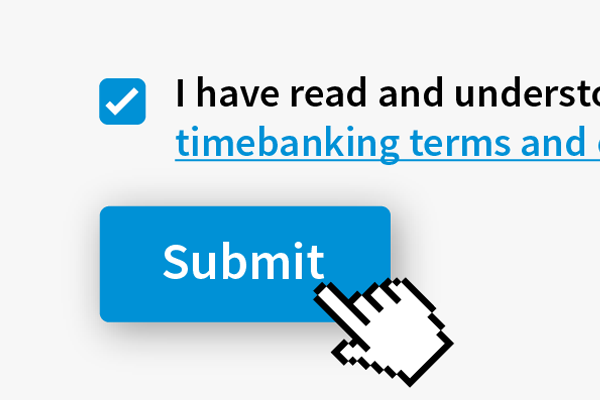
2. Submit your application
Complete the 'join your timebank' form, following on-screen instructions.
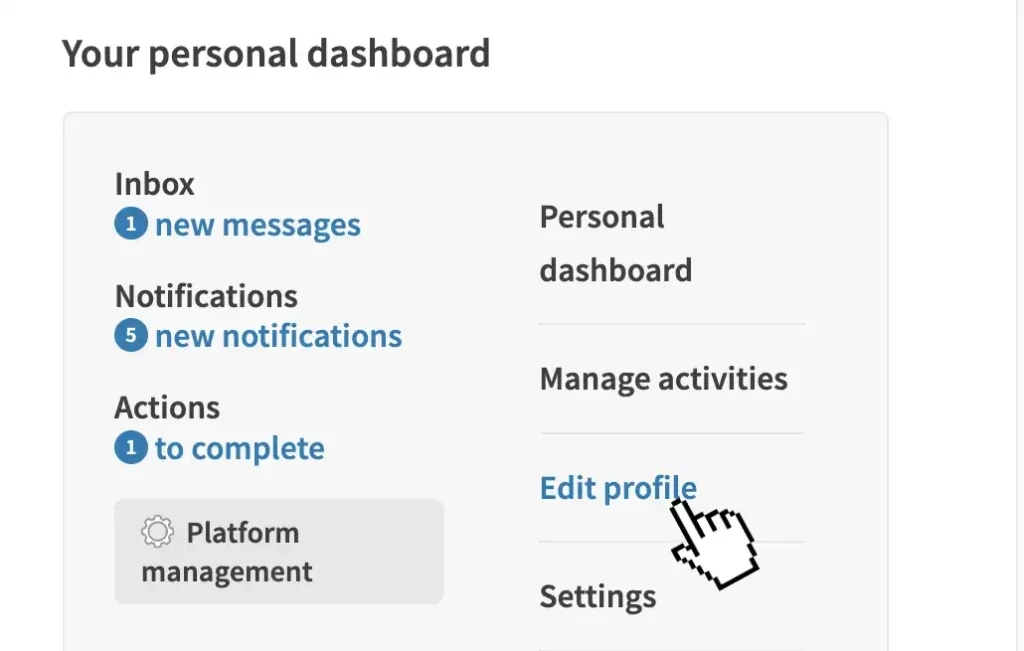
3. Complete your profile
Use the main menu to complete your profile page, Best Match tags and settings.
Please note that all timebanks have a slightly different approach to this process - some of the steps may be in a different order. For the most accurate information, please speak to your platform admin or timebank coordinator to find out how to join your local timebank.
The process is typically:
- Register a profile - see more information on this here.
- When you authenticate your email address from an email, you might be taken straight to a 'join the timebank' form.
- If not, you can fill in the 'join the timebank form from your dashboard:
- Select 'dashboard' from the main menu.
- Select 'Your timebank' and 'Join the timebank' (or similar) from the menu.
- Once you have answered all the questions, use the 'Submit' button.
- Your timebank coordinator / platform administrator must approve your application before you can join your timebank.
- They may seek additional information to validate your application.
- Once approved, you will receive an email.
- Next steps will be to complete your profile to show that you are a real, trustworthy person. See more information on this here.
- You can also now add offers or requests to the timebank freely.
Please note: processes and wordings may differ slightly on your platform but they are broadly the same.